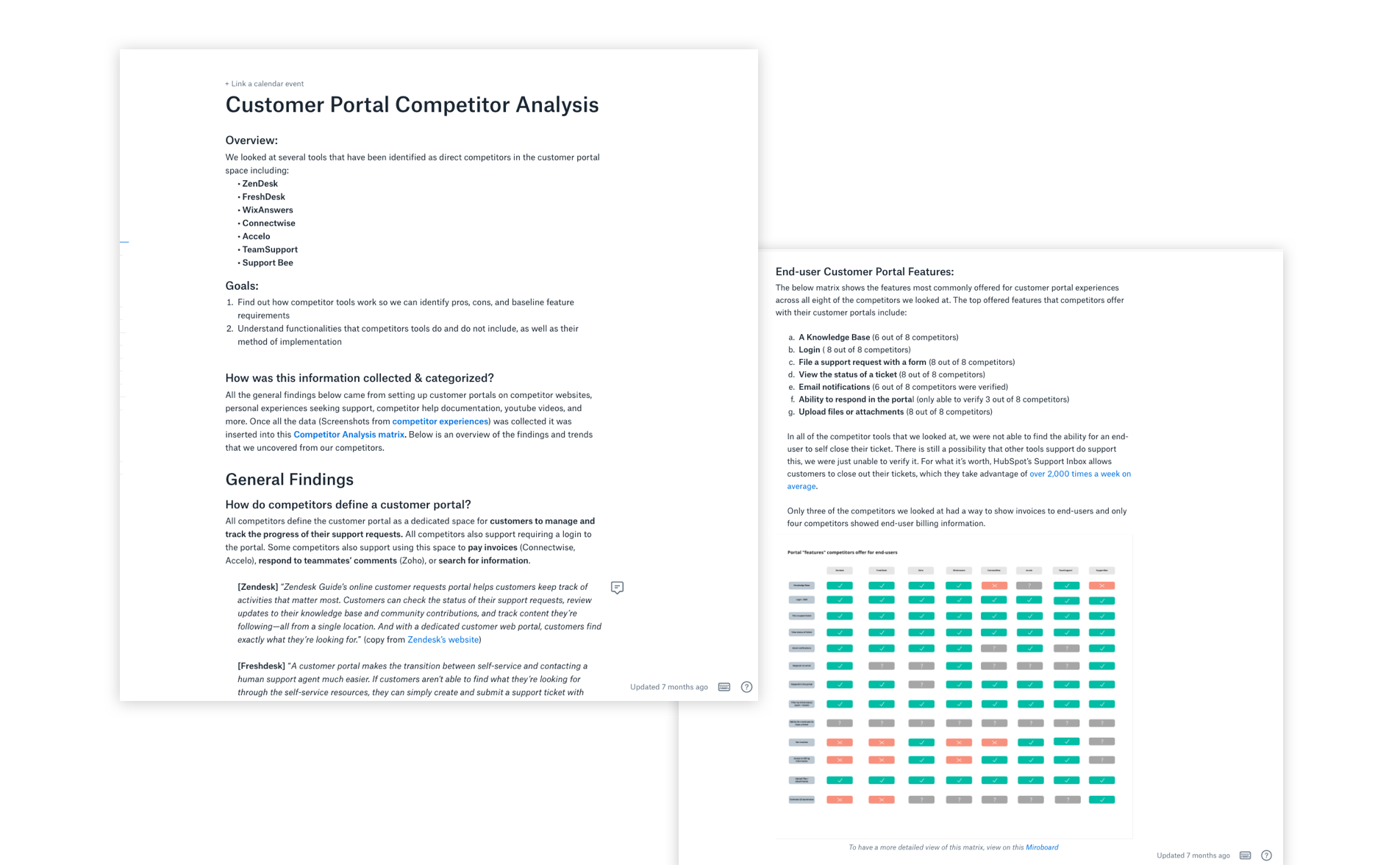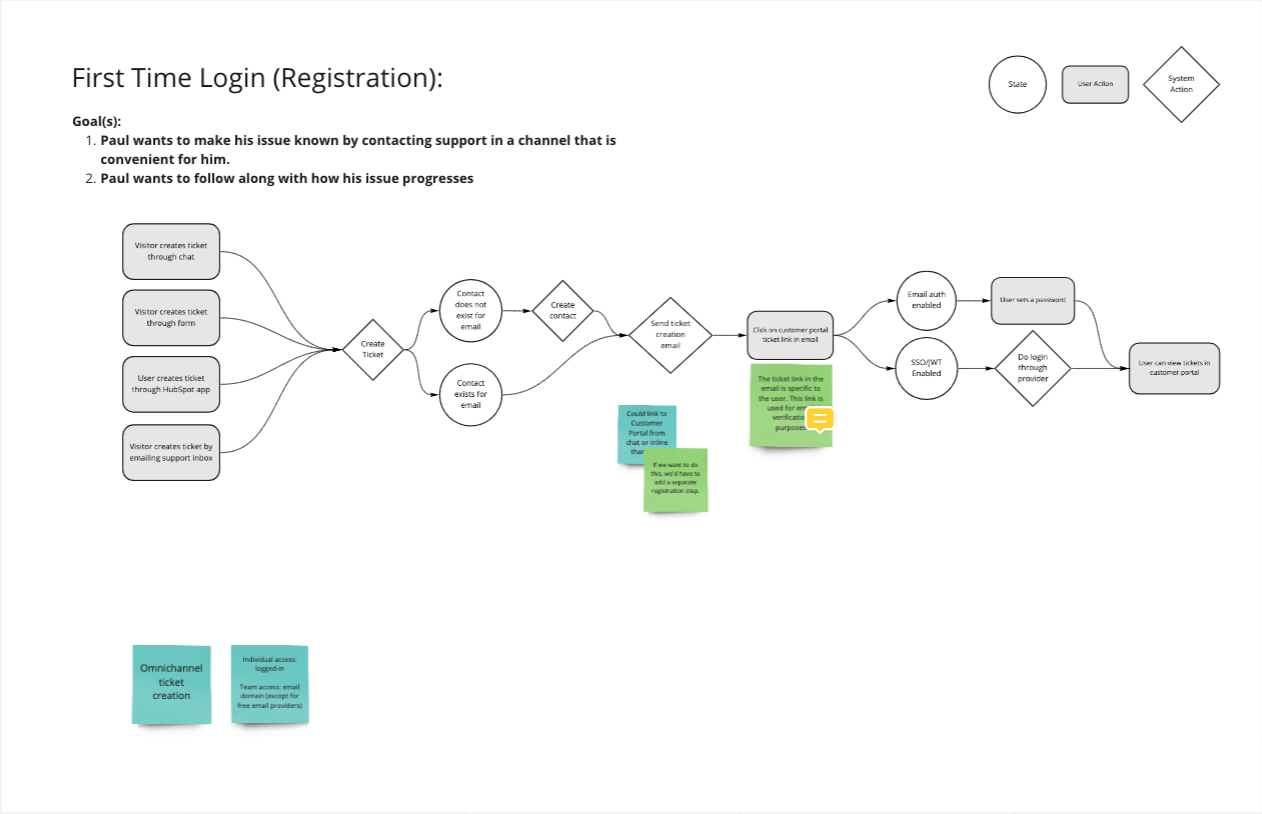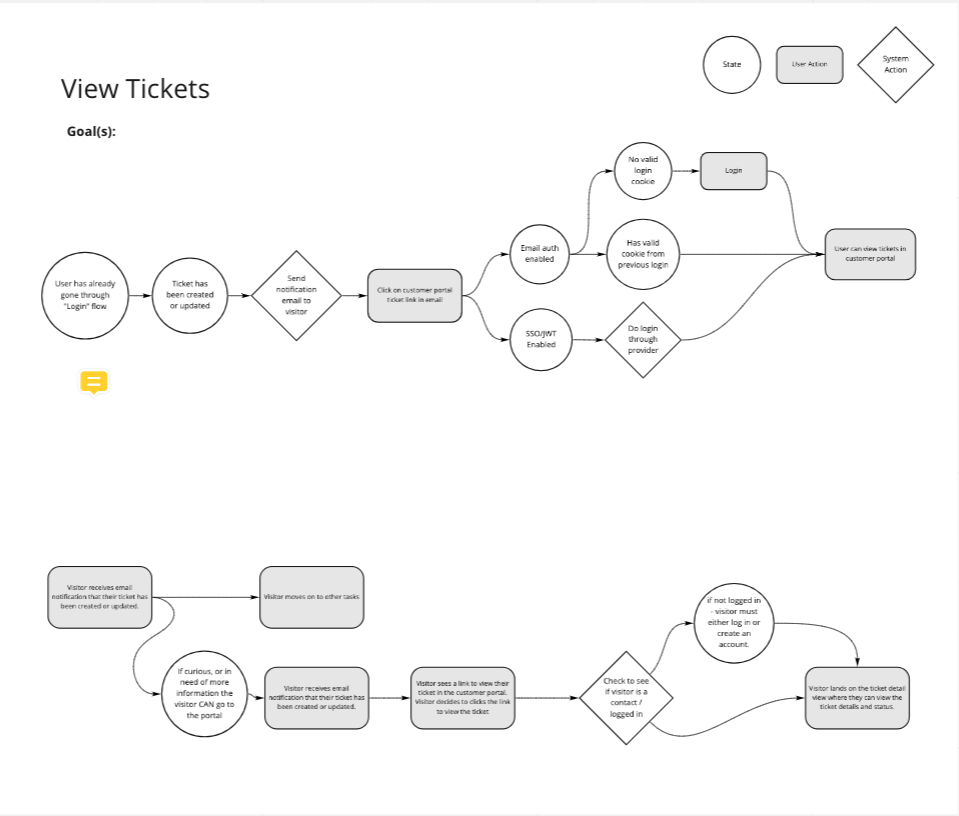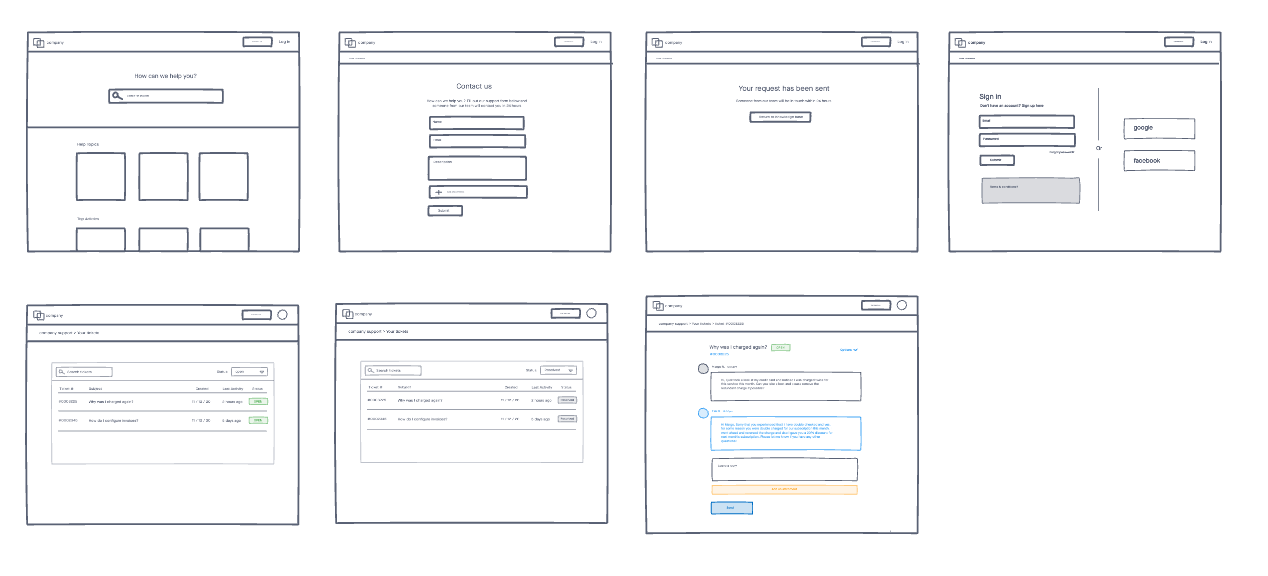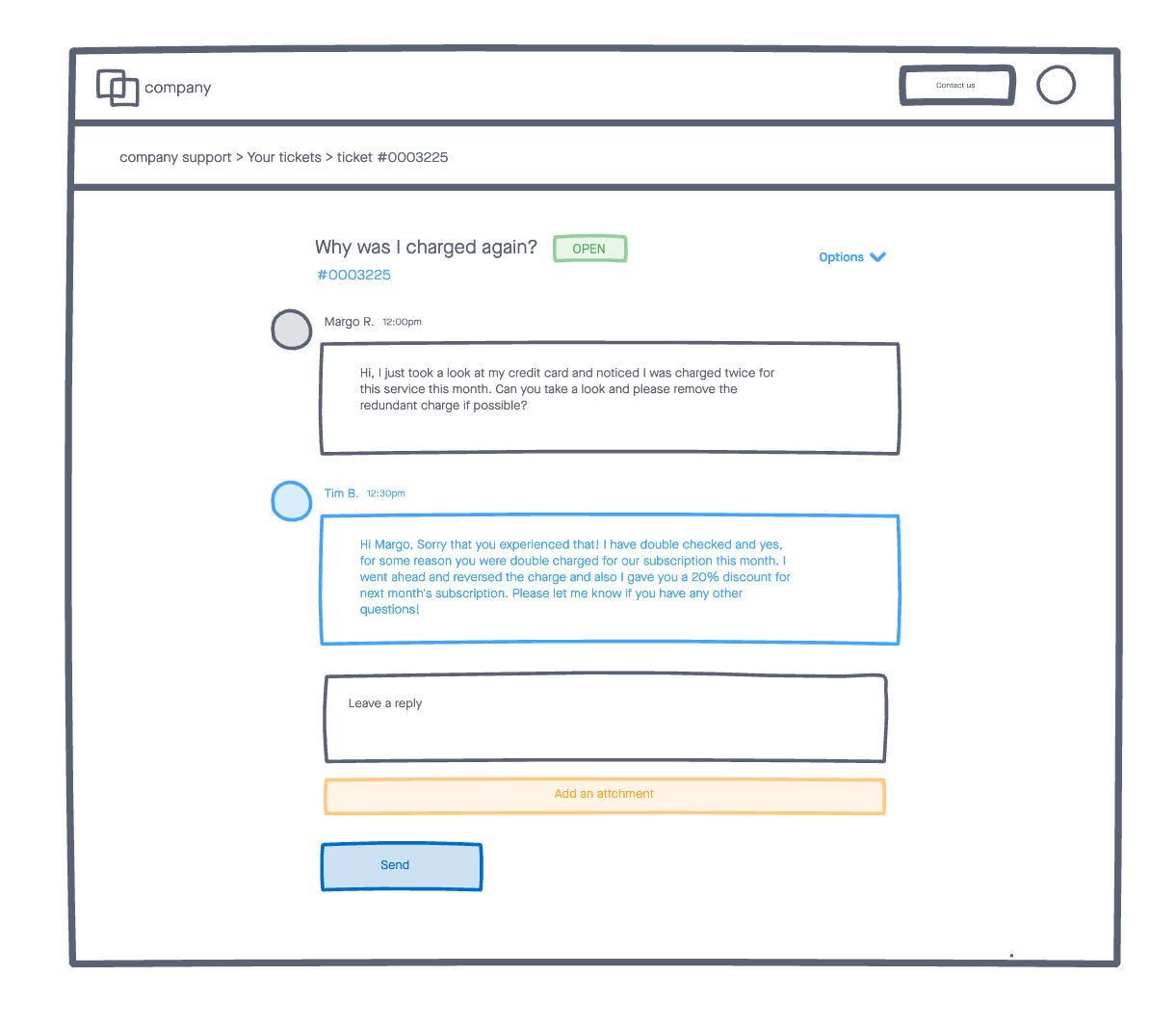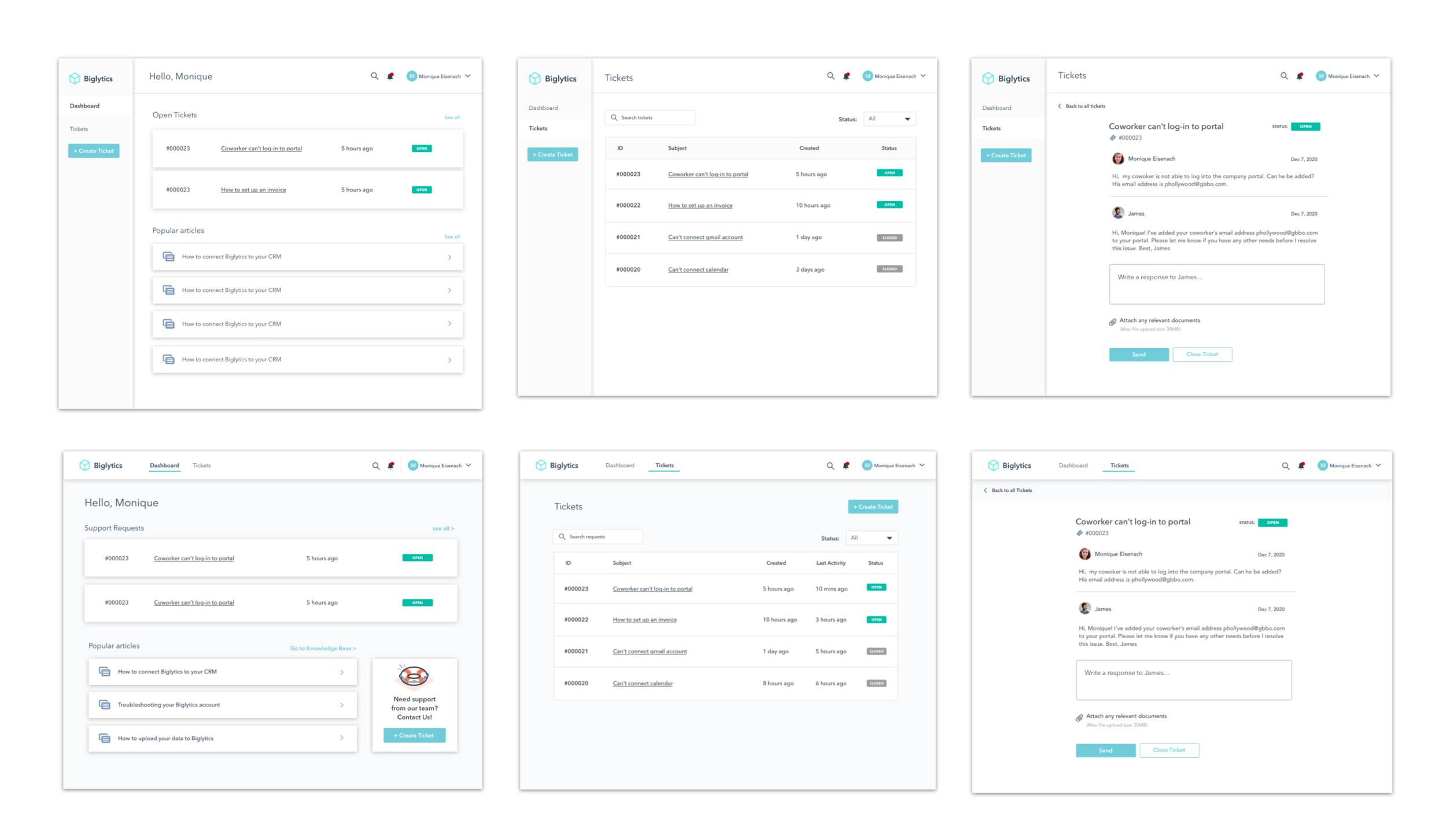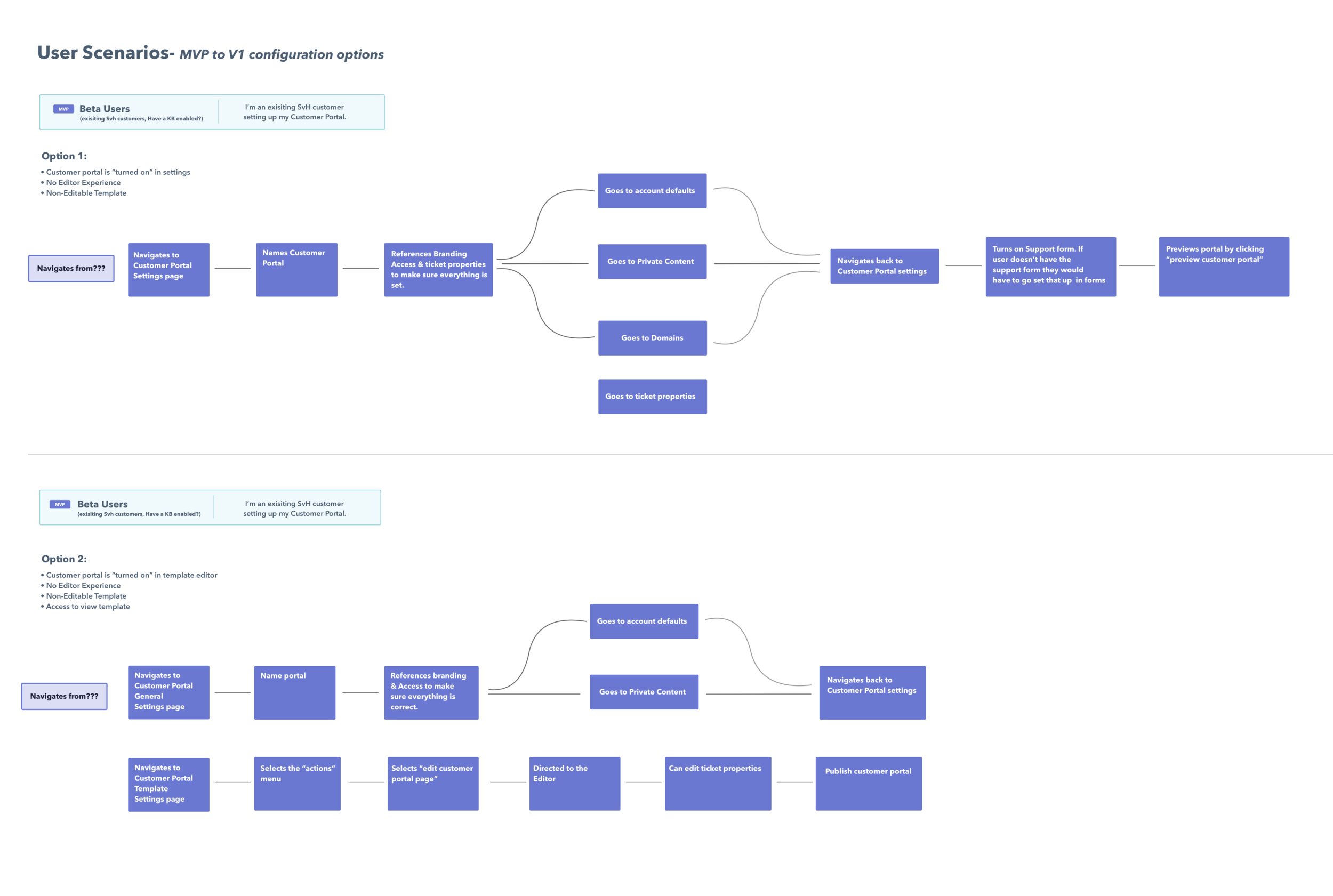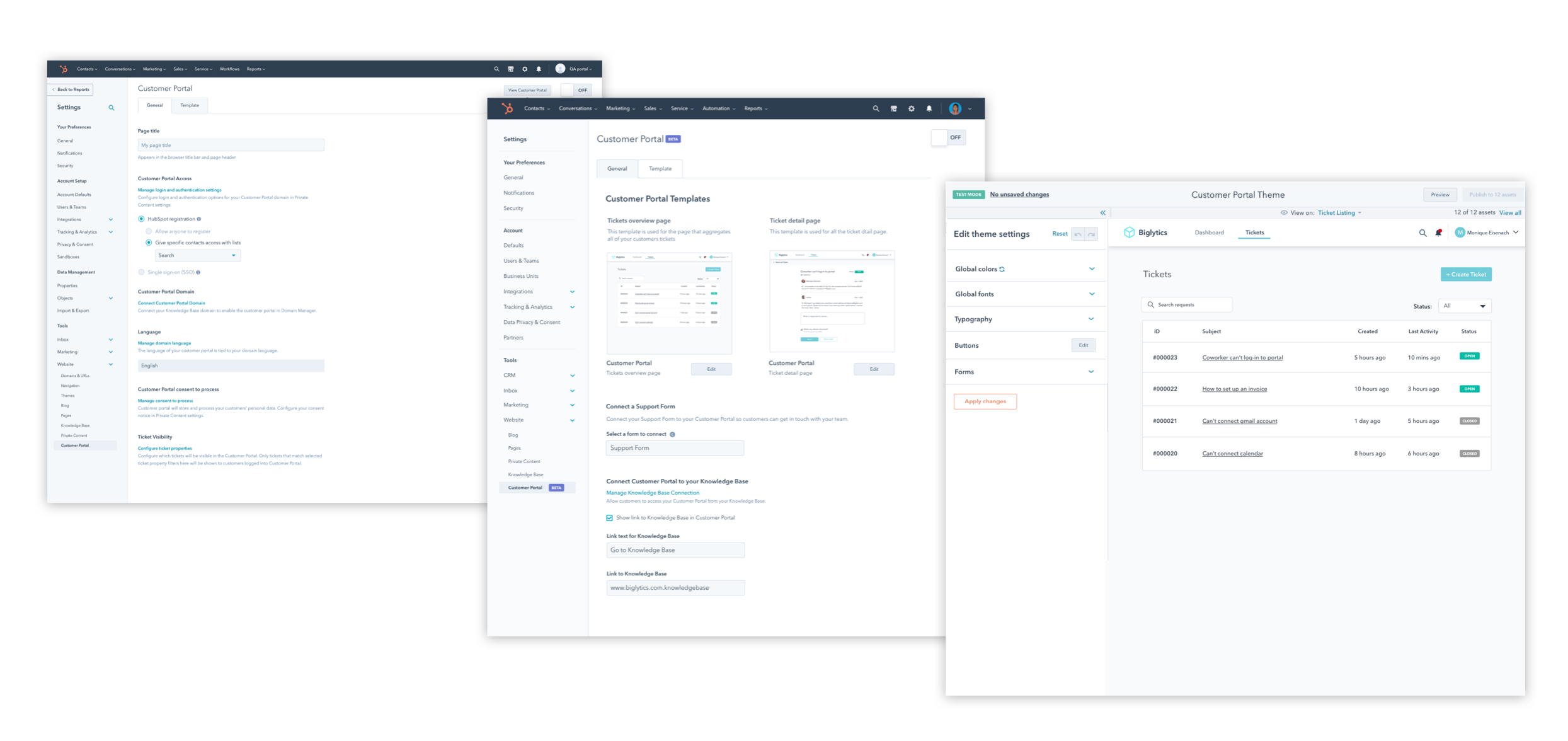Customer Portal
Delightful self-service is how HubSpot customers grow.
A Customer Portal refers to a home behind a login where customers can view, open, and reply to their support tickets. Typically, it’s accessed via a Knowledge Base, but can also be a standalone offering. Currently, HubSpot offers a Customer Portal called “Support Inbox” to our customers for communicating with our own support team. However, HubSpot’s software does not include a similar offering. I lead the design of the customer portal and configuration experience.
Product Designer @ HubSpot
User research, UX and UI design, Documentation
Oct. 2020 - Present

Problem:
In 2020, the Customer Portal was one of the highest-ranked ideas on the HubSpot Ideas forum with 375 upvotes. It is also the most requested feature in HubSpot’s Product Idea tracker. Support teams at B2B companies with longer ticket lifecycles expressed the most need in our initial research.
Why do customers want a Customer Portal?
A Customer Portal will help HubSpot customers provide transparency and visibility into ticket status that customers expect. In doing so, it will remove repetitive, manual work that could be deflected with self-service. At this point, it’s also a table-stakes feature. Customers are developing complex workarounds or turning to other tools to fill the gap.
Who needs a Customer Portal?
The customers we spoke with all see a customer portal as an integral part of their customer’s ongoing journey with their B2B company. They are thinking about how a portal will improve and integrate with the current support experience including their Knowledge Base, live chat and chatbots. They are actively thinking about how they want their customers to be able to interact with support, when and through which medium.
While a customer portal will undoubtedly make the lives of their support reps easier by reducing ticket volumes, these companies see the biggest benefits being to their customers as a portal will make it easier for customers to track and manage all of their open support tickets, allow them to hold the company accountable, which in turn will help increase trust in their company and give customers easier access to old tickets, previous resolutions and more opportunities to help themselves.
What problems do a Customer Portal solve for our customers?
• Ticket systems can be a black box - Support teams struggle to be transparent and provide visibility of the progress and work being completed on their tickets to their customers.
• How do I keep my customers up to date? - Support teams are also dealing with a lot of duplicates or redundant work as they have to handle tickets looking for updates or following up on older tickets.
• Reduce workarounds for support teams - Several of the participants have had to develop workarounds to try and solve these visibility issues between their customers and their support teams - some have created extensive zapier connections, others have developed their own portals in house and some use other software (ZenDesk, Connectwise) to host portals.
Competitor Analysis
Armed with the qualitative data from the discovery research, I created a competitor analysis of offerings in the market to help our team get a better understanding of the level of customization and configuration our customers expected to have when configuring a customer portal. The competitor analysis was a helpful tool to not only help the product team understand the level of viability customers expected to have but also helped the Go to Market team assess the competitor landscape.
Design exploration and iteration
After completing the competitor analysis, I started my design exploration process. This project was a challenge because not only did I have to think through what an end-user needed while seeking support from a company but also about the HubSpot user who needs to configure and customize their customer portal. I decided to focus on the End-user experience first followed by the HubSpot user experience.
End-User Experience
Using Miro, I gathered the product team together to align on the top tasks of the End-User seeking support followed by mapping out the full journey for the end-user. Once we had all the key flows outlined, I took the flows and began to wireframe what the customer portal could look like. After wireframes, I began to refine the customer portal UI.
HubSpot User Experience
Once I had concepts of the end-user experience to test, I began to switch my focus to what the configuration experience would be for HubSpot users. I partnered with a designer in the CMS (content management system) group to brainstorm how we could leverage tools like the drag and drop page editor and templates to power the customer portal configuration. We started by identifying top tasks that a HubSpot user would need to complete in order to configure the customer portal, followed by flowing out options for configuration of the customer portal.
Takeaways
After validating both the Customer Portal UI and the HubSpot configuration experience, Engineers across the CMS product group and the Conversations product group began working on all the various parts needed to create the customer portal experience. Currently the Customer Portal is in a private beta with a handful of tolerant and excited customers. The feedback we’ve received so far has been positive and I’ve begun research into our next slate of wanted features for the Customer Portal.